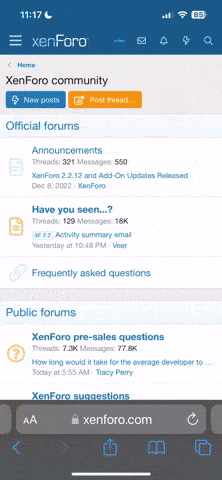If you notice, we ask in the application that you provide your discord ID. This just makes it easier on us to identify and give you a notice on the status of your application. If you're unsure on how to do this, do not worry - its very simple.
First, you want to make sure that you're in "Discord Developer Mode"
Go to User Settings
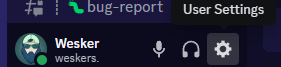
Then hit Advanced
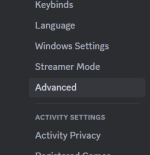
Check that "Developer Mode" is on
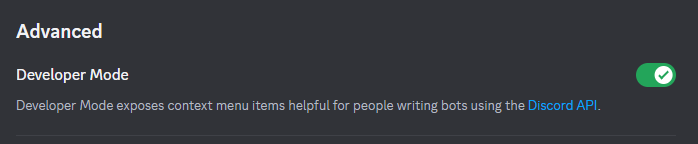
When you've done this, you can LEFT CLICK on your avatar on the bottom left, and you'll be able to press the button at the bottom "Copy User ID"
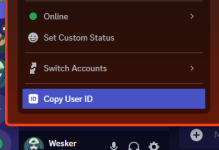
We use this ID to format it like such: <@yourid> and this allows us to find you a lot faster, which speeds up your application!
First, you want to make sure that you're in "Discord Developer Mode"
Go to User Settings
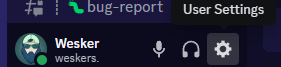
Then hit Advanced
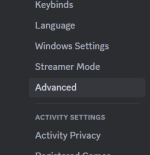
Check that "Developer Mode" is on
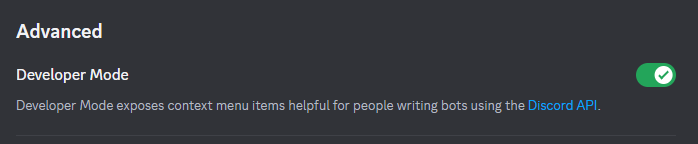
When you've done this, you can LEFT CLICK on your avatar on the bottom left, and you'll be able to press the button at the bottom "Copy User ID"
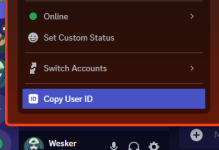
We use this ID to format it like such: <@yourid> and this allows us to find you a lot faster, which speeds up your application!